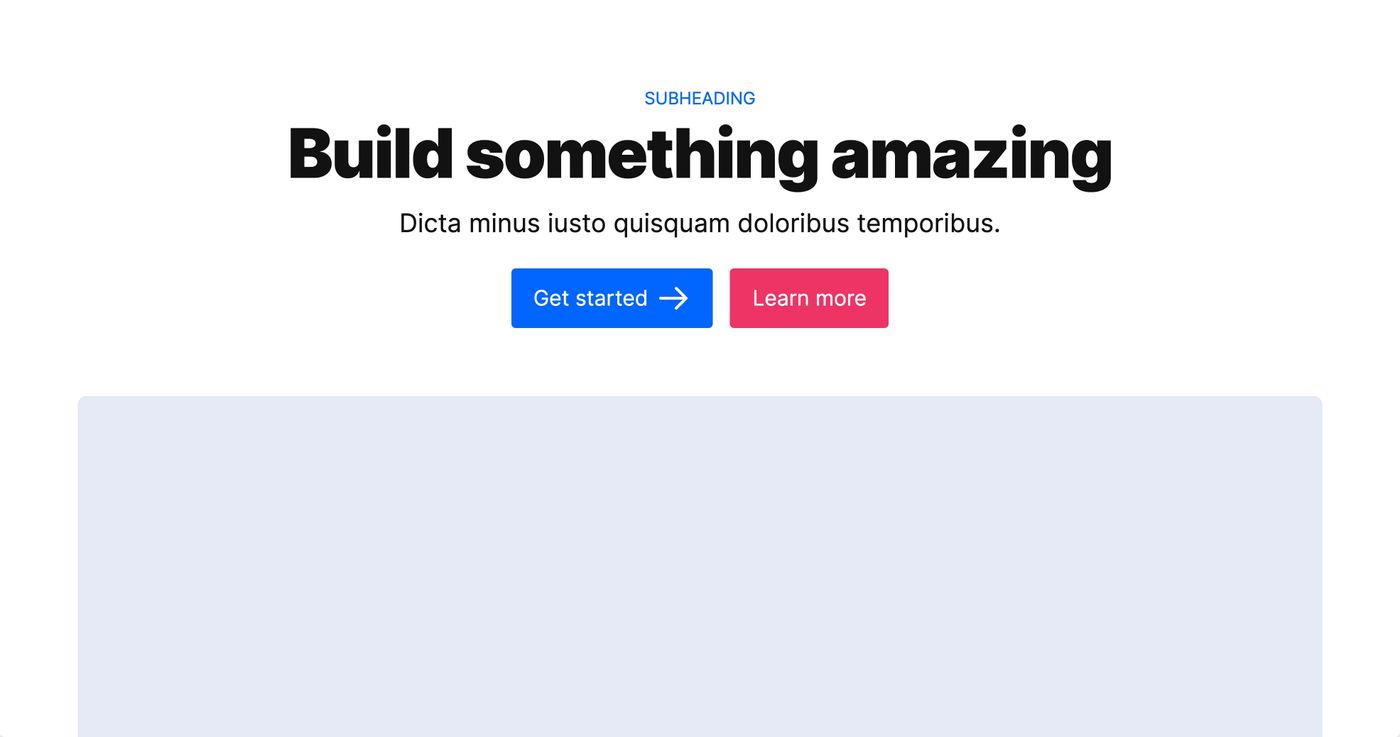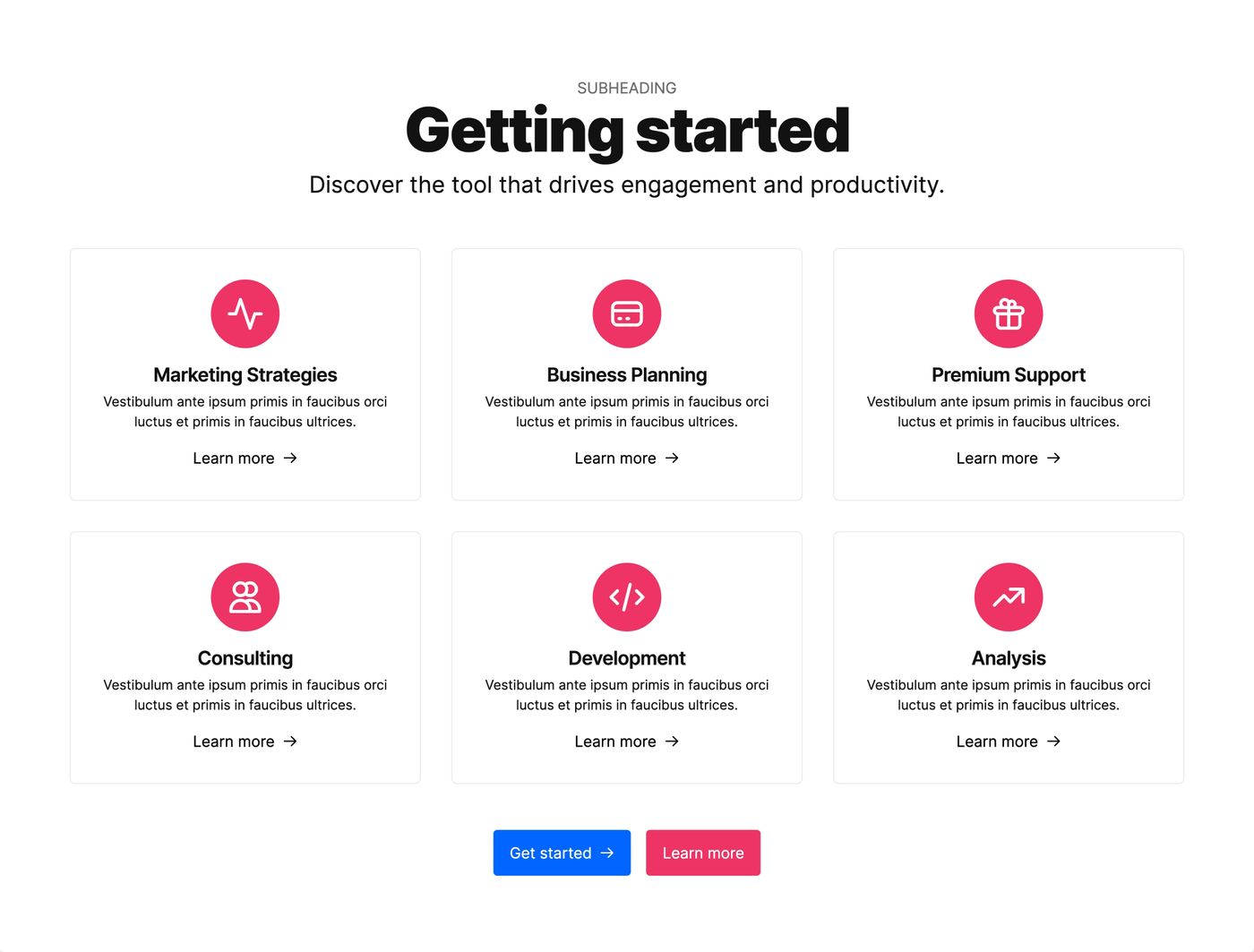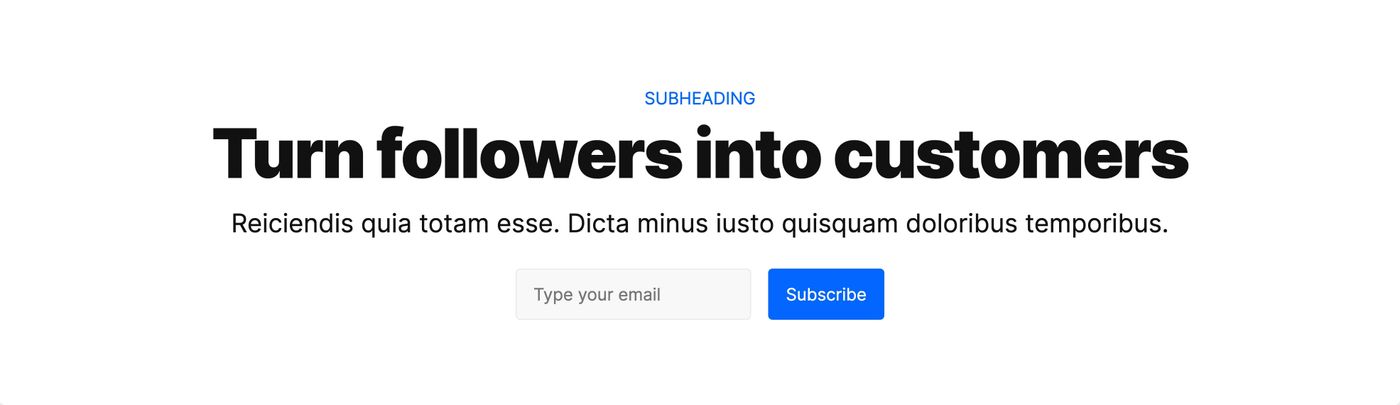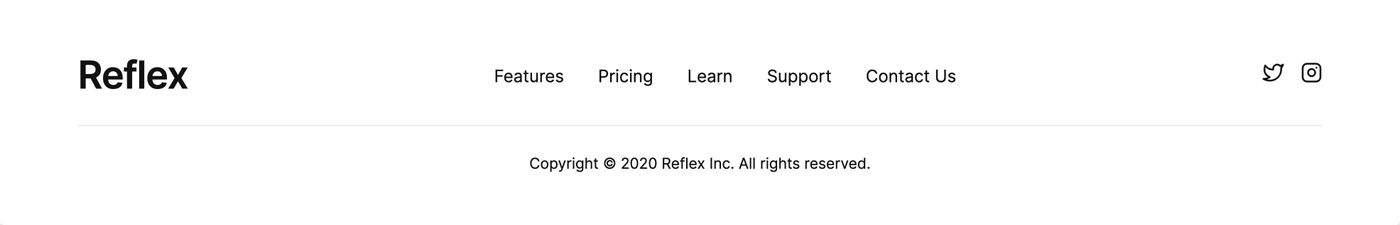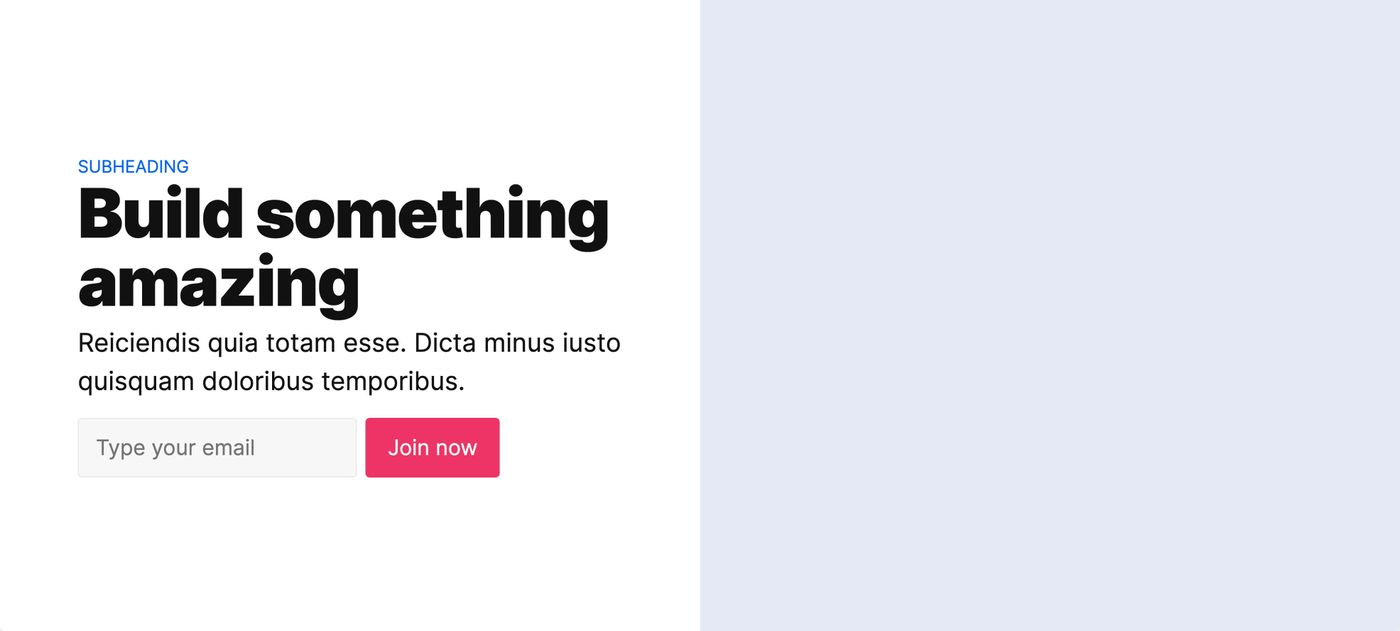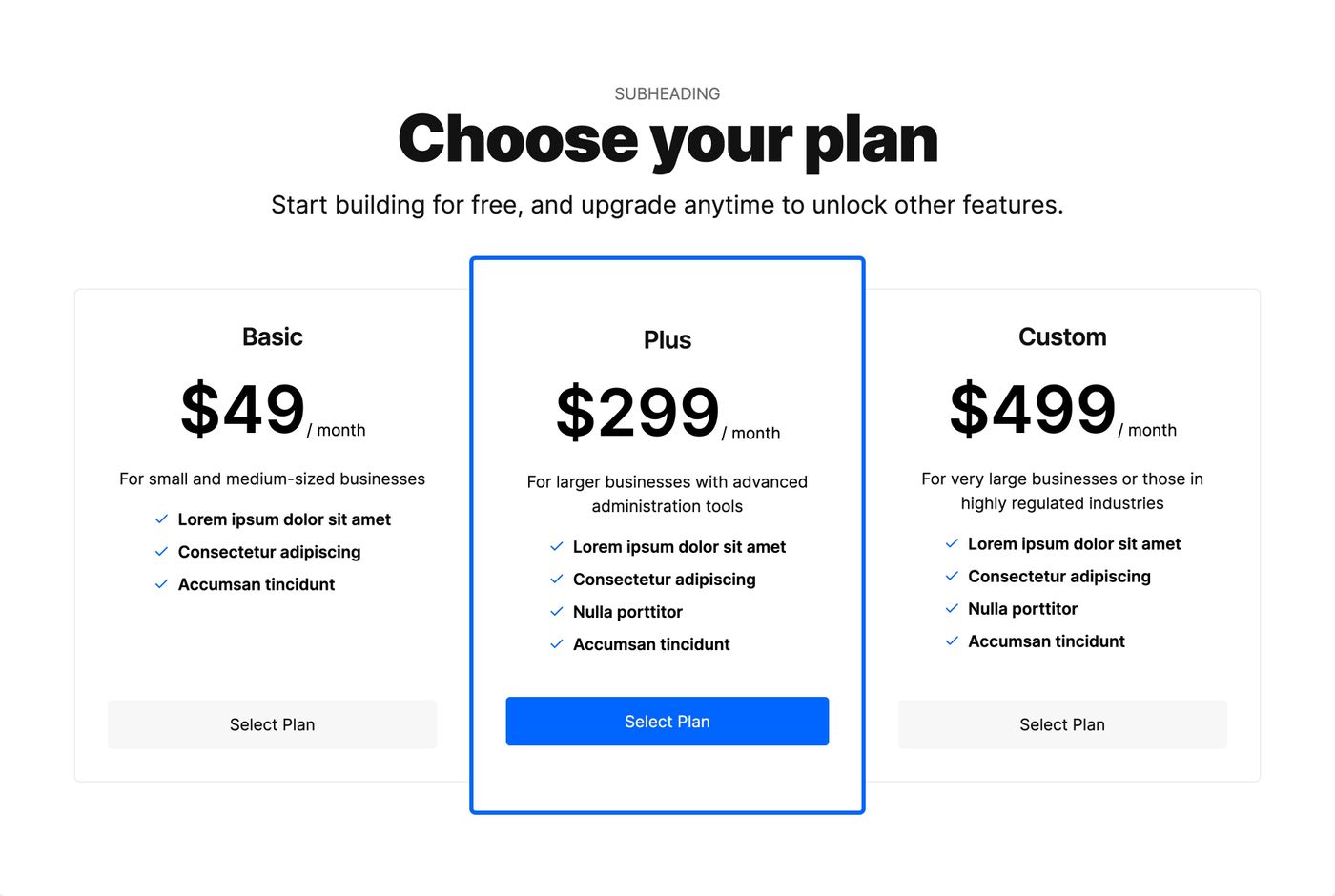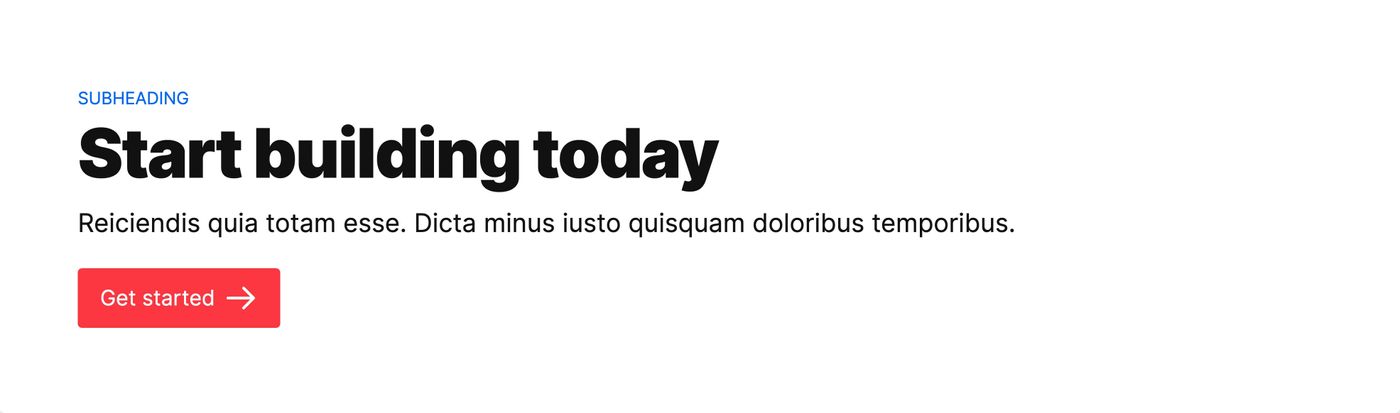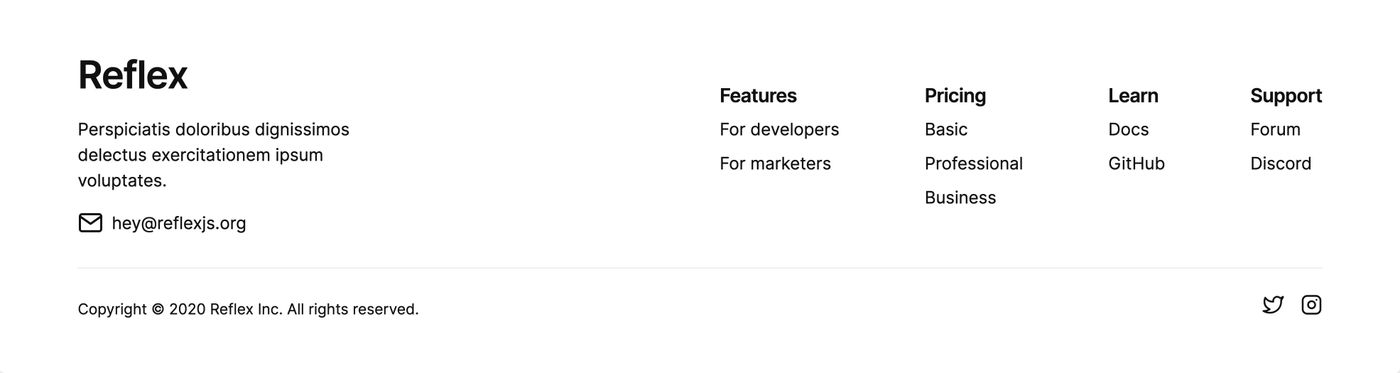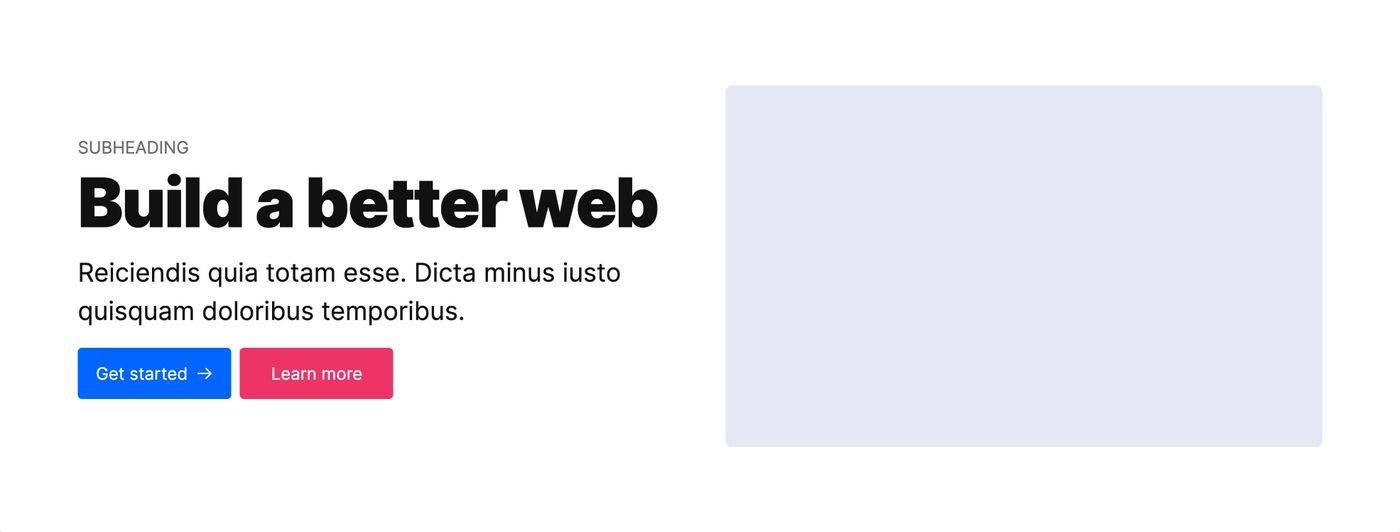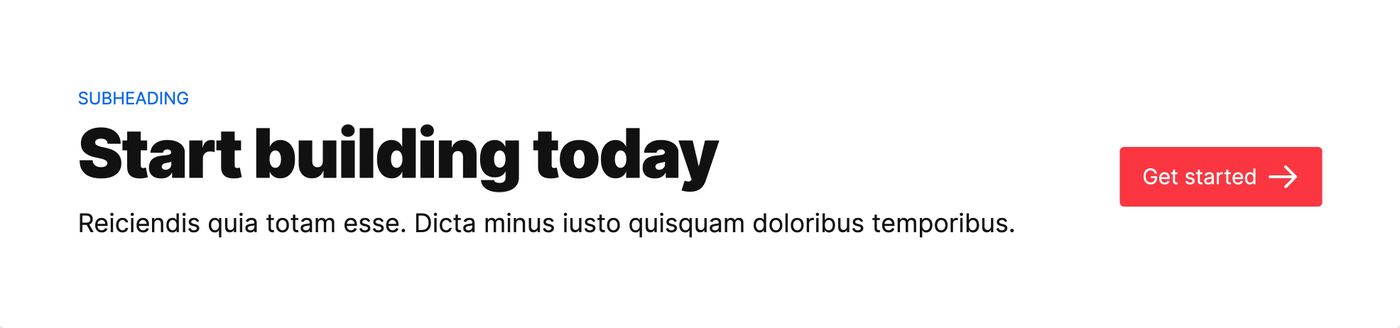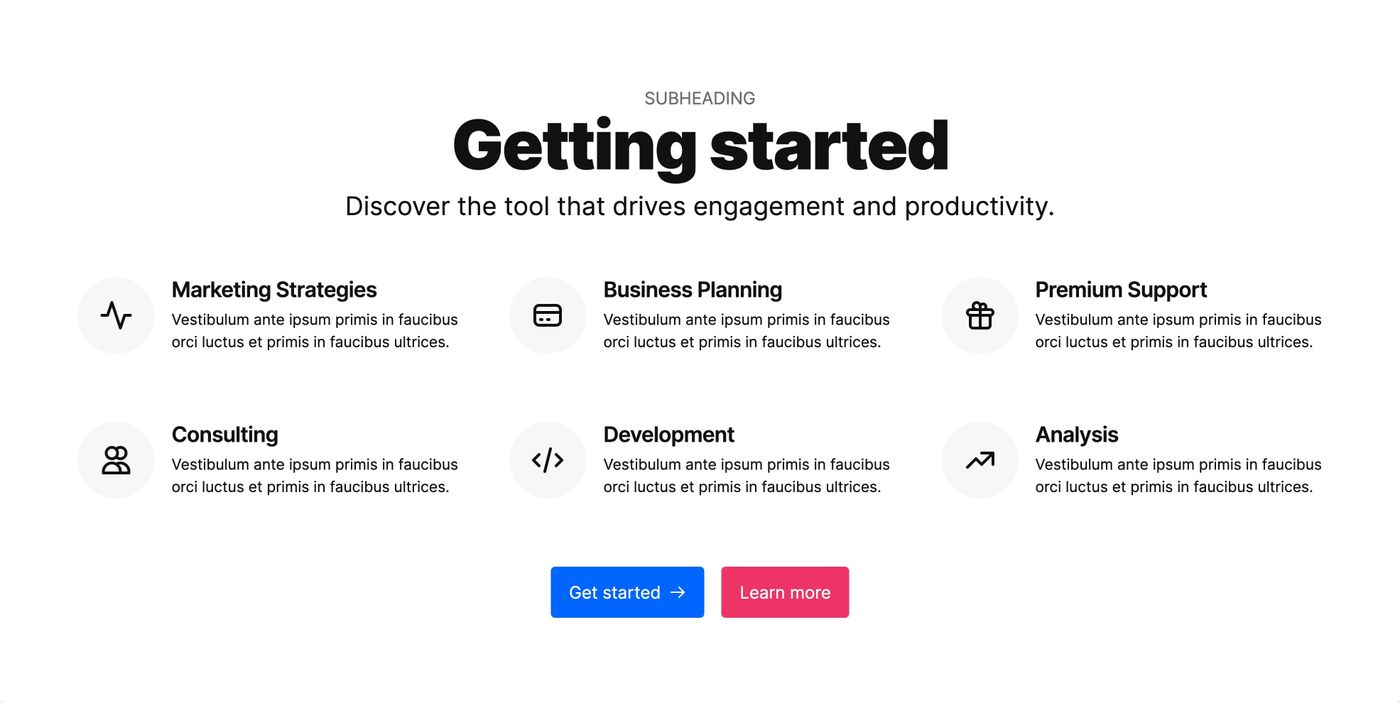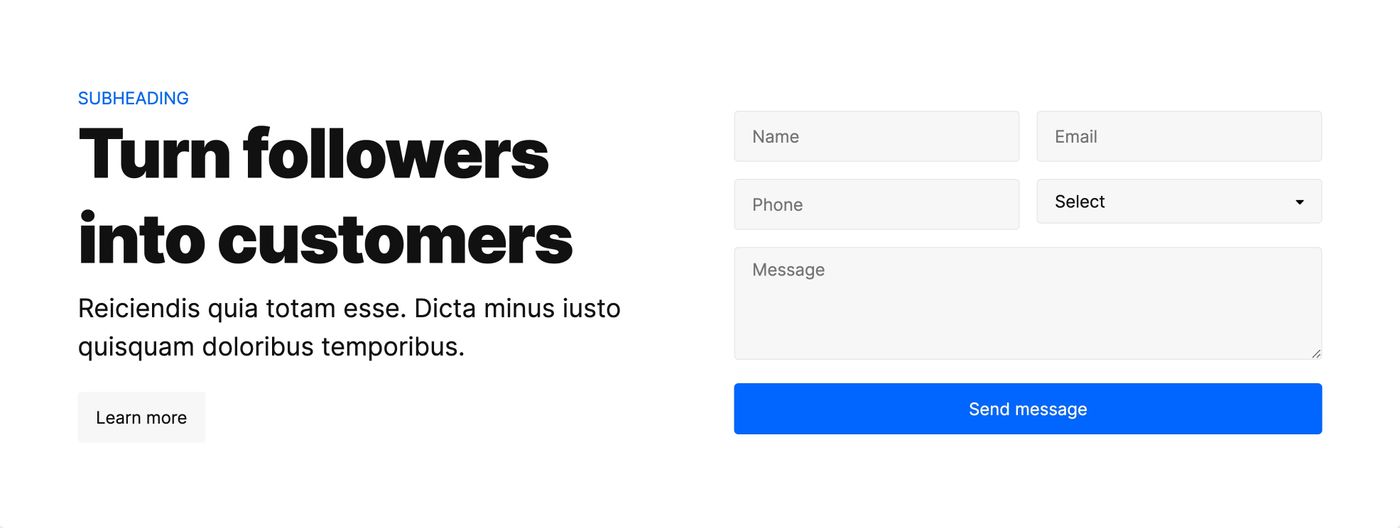Starter kits and blocks to build Next.js and Gatsby sites faster.
Built using a styling library that has everything you care about.
Speed and excellent developer experience.
Style props
Use any CSS property as prop to rapidly style your components.
Responsive styles
Add mobile-first responsive styles with a few keystrokes.
Themes support
Use a theme for typography, colors, and spacing.
Variants
Extract styles to your theme. Re-use them. Compose them.
Color Modes
Add dark mode. Add light mode. Add any color mode.
Typescript
Typescript out of the box with Intellisense and Emmet support.
No learning curve.
You already know how to use this. Use any CSS property as style prop to rapidly style your components. No need to learn new syntax or class names.
Reflexjs also includes some optional helper props such as bg for backgroundColor, p for padding, mt for marginTop, rounded for borderRadius..etc.
Go responsive with less typing.
Add mobile-first responsive styles with a few keystrokes.
Make any style prop responsive by separating your values with a pipe |. It is the easiest way to add responsive styles.
Build a design system.
Use a theme for typography, colors, and spacing for constraint-based style props.
First-class variant support.
Extract styles to your theme. Re-use them. Nest them. Compose them.
Color modes.
Add dark mode. Add light mode. Add any color mode.
Heading
Consectetur maxime similique quae.
And a whole lot more...
Typescript, Intellisense, Emmet. Everything you need as a developer.